AIMP shortcut keys
Many AIMP users find that using an external keyboard with shortcuts for AIMP for Windows helps them work more efficiently and finally save time.
Here are complete list of useful keyboard shortcuts to speed up your work in AIMP.
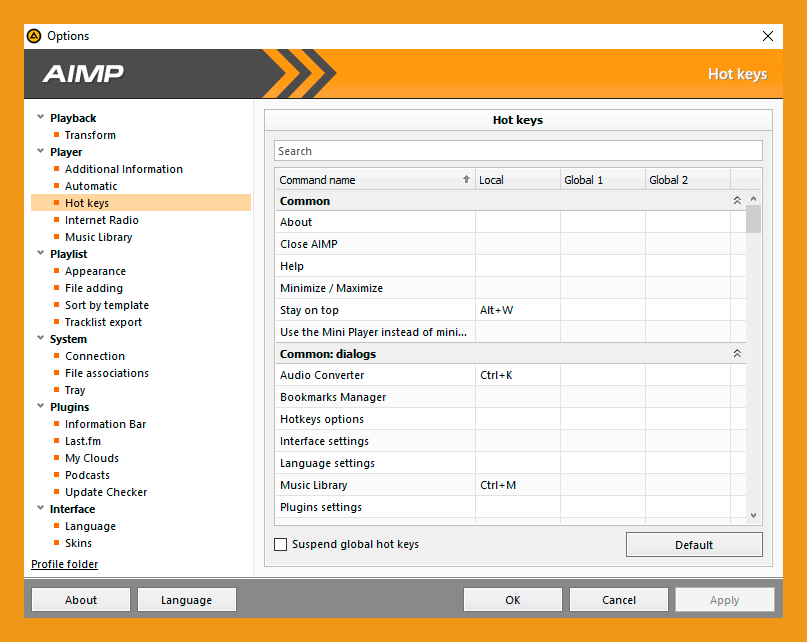
Space
Play/Pause
Ctrl + Up arrow
Increase volume
Ctrl + Down arrow
Decrease volume
V
Mute
S
Turn Shuffle on or off
R
Turn Track repeat on or off
Ctrl + J
Jump to time
Ctrl + Right arrow
Seek forward
Ctrl + Left arrow
Seek backward
F2
Next track
F1
Previous track
Alt + Del
Permanently delete current playing file
Ctrl + N
New playlist
Ctrl + F4
Close playlist
Alt + R
Rename playlist
Ctrl + S
Save playlist
Insert
Add files
Ctrl + Insert
Add folder
Ctrl + U
Add URL
Ctrl + LOpen playlist
F3
Quick search
Ctrl + F
Advanced search
⤶ Enter
Play selected file
F4
File info
Alt + O
File location
Ctrl + 0
Set mark 0 to 5
Ctrl + A
Select all files
Ctrl + Del
Remove all
Del
Remove selected tracks
Shift + Del
Physically delete selected files
Shift + O
Remove disabled files
Shift + R
Remove duplicates
Shift + E
Remove missing
Shift + 0
Sort by title
Shift + 1
Sort by folders
Shift + 2
Sort by duration
Shift + 3
Sort by artist
Shift + I
Invert playlist
Shift + U
Randomize playlist
Q
Add to queue
Alt + Q
Remove from queue
Ctrl + Q
Queue manager
Alt + ⤶ Enter
Fullscreen visualization mode
Ctrl + P
Preferences
Alt + W
Stay on Top
Ctrl + K
Audio Converter
Ctrl + M
Audio Library
Ctrl + T
Tag Editor


