AIMP Localization Editor v1.74
AIMP Localization Editor is a intuitive and powerful editor for translating interfaces. You can easily translate the AIMP’s interface into your native language.
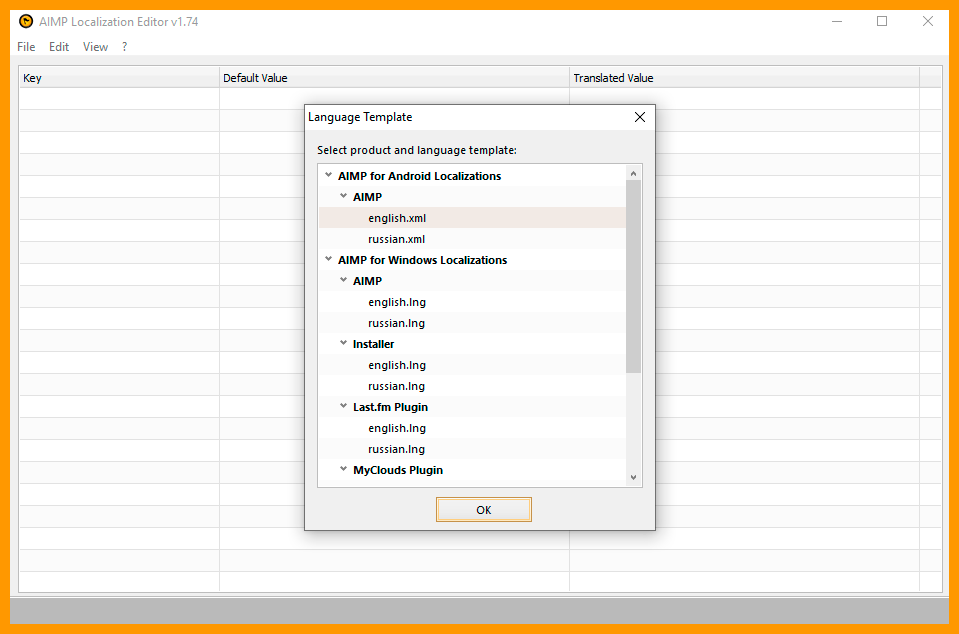
Supported:
AIMP for Android v2.85
AIMP for Windows v4.60 Beta
How to use the AIMP Localization Editor:
1. Execute the AIMPlng.exe
2. Create new or open an existing localization in the *.lng (for Windows) or *.xml (for Android) file format
3. Select localization template
4. Fill information about the localization
5. Switch on the “Show Invalid Values Only” option to see “to do” entries
6. Fix all “errors” in the localization
2. Create new or open an existing localization in the *.lng (for Windows) or *.xml (for Android) file format
3. Select localization template
4. Fill information about the localization
5. Switch on the “Show Invalid Values Only” option to see “to do” entries
6. Fix all “errors” in the localization
Note: Use the “double-click” or “enter” key to start editing translated value. Press “enter” key to save edited value.
Last Updated: 17/01/2019
File size: 2 MB
Contains: AIMP for Windows and Android
File size: 2 MB
Contains: AIMP for Windows and Android


