AIMP shortcut keys
When it comes to getting the most out of your audio experience, AIMP isn’t just about playing great music—it’s also about speed, precision, and control. With a robust array of keyboard shortcuts, AIMP empowers you to manage your playlists, adjust settings, and navigate through your music library in seconds. In this guide, we’ll explore the essential AIMP shortcuts that can take your productivity and listening pleasure to the next level.
AIMP shortcuts enable you to interact with your audio player without the need for time-consuming mouse clicks. By memorizing a few key commands, you can:
– Streamline Daily Operations: Quickly start or pause playback, adjust volume, and skip tracks—all with a few keystrokes.
– Enhance Navigation: Jump between playlists, search for songs, or manage queues to suit your listening style.
– Increase Efficiency: Focus on what matters most—your music—by reducing interruptions and streamlining your workflow.
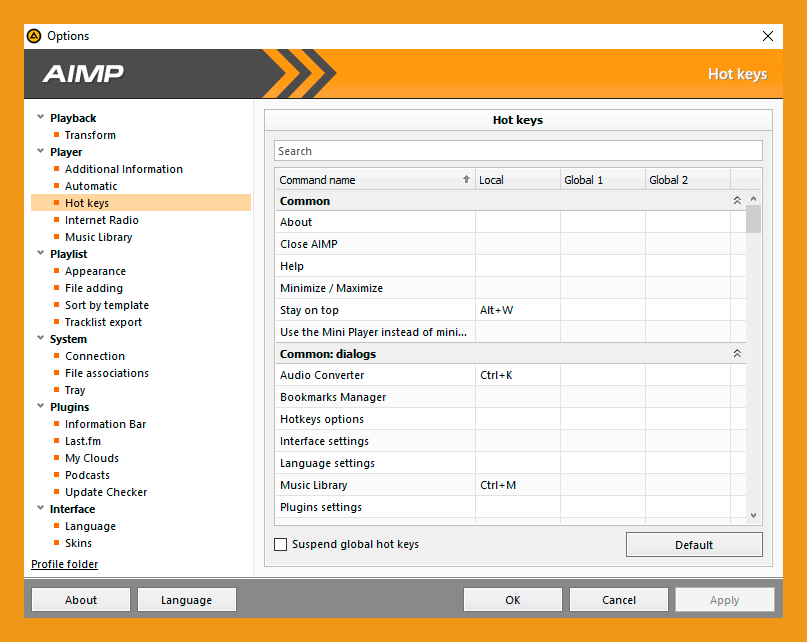
Essential AIMP Shortcuts
Here’s a concise table outlining some of the most commonly used AIMP shortcuts. These commands are designed to give you quick access to player functions and ensure your music management runs smoothly:
| Shortcut | Action |
| Space | Play/Pause |
| Ctrl + ↑ | Increase Volume |
| Ctrl + ↓ | Decrease Volume |
| Ctrl + J | Jump to a Specific Time |
| F2 | Next Track |
| F1 | Previous Track |
| Ctrl + N | Create a New Playlist |
| Ctrl + F4 | Close the Current Playlist |
| Ctrl + S | Save Playlist |
| Ctrl + Q | Open Queue Manager |
For users who like to fine-tune their experience, these shortcuts and their customizable nature have been widely appreciated on platforms like Tutorial Tactic, where detailed lists and user guides help new and seasoned users alike get started quickly.
While the default set of shortcuts offers excellent functionality, advanced users can tailor AIMP to their unique workflow. Customizing shortcuts in AIMP might involve:
– Modifying Key Bindings: Access the AIMP settings panel to change or add new key combinations. This ensures that your most-used functions are perfectly mapped to boost your productivity.
– Community Presets: Many AIMP enthusiasts share their personalized shortcuts settings on forums, which you can adopt or modify as per your needs.
– Keyboard Macros: Explore creating macros for sequences of actions—like switching playlists and applying specific settings with one command.
Taking advantage of these customization options can significantly enhance your overall user experience, streamlining both daily tasks and complex operations.
Tips for Mastering AIMP Shortcuts
– Practice Regularly: Consistency is key. Gradually integrate new shortcuts into your routine to avoid overwhelming yourself.
– Create a Cheat Sheet: Keep a list of shortcuts handy until they become second nature. Printable guides and digital lists can both be effective.
– Engage with the Community: AIMP user forums and social media groups are great resources for discovering innovative shortcuts and tips to optimize your workflow.
By combining these tips with a set of robust, customizable shortcuts, you can transform your AIMP experience into a fast, intuitive, and highly efficient audio management system.
Mastering AIMP shortcuts unlocks a world of convenience and control that goes far beyond ordinary music playback. By incorporating these efficient key commands into your routine, you enhance not only your listening pleasure but also your productivity. Whether you’re adjusting volume on-the-fly, managing multiple playlists, or exploring customizable settings, AIMP shortcuts offer a powerful way to navigate your digital audio experience with ease.


